Triquetra P3 Auto Zero Touch Plate With Triquetra Tool Box
$78.95 – $81.95
Please verify that your machine and software will accept probing commands prior to ordering. Arduino/GRBL uses standard G-code command’s “G38.2” and “G92”. Mach 3 uses “G31” commands. You must also have a probe input port or pin. Arduino based systems use pin A5 for probing.
All Touch Plate orders include the Triquetra Tool Box for Windows XP – Windows 10. It will only run on a Mac if you have a Windows emulator installed. Your activation codes will be emailed to you when your order ships.
Automatically Zero your CNC X, Y, and Z axis all at one time or Z axis only. Now includes support for Mach 3 users. Compatible CNC Routers using Mach 3 and other machines such as the X-Carve and Shapeoko. Also compatible with similar CNC routers that are Arduino based machines that accept standard G-code commands and support probing. Includes free access to the Triquetra Users Page. See Details below.
DUE TO EXCESSIVE DELAYS IN THE US POSTAL SERVICE WE ARE UPGRADING ALL US BASED ORDERS TO FEDEX EXPEDITED SHIPPING. MOST ORDERS WILL BE DELIVERED WITHIN 3 DAYS OR LESS FROM THE DAY SHIPPED. IF YOU ARE ORDERING FROM OUTSIDE THE UNITED STATES PLEASE CONTACT US FIRST FOR A SHIPPING QUOTE.
We now accept Credit / Debit cards from Visa / Master Card / Discover Card / American Express. These are available on the standard checkout screen. For faster checkout you can click the PayPal links below.
Description
Additional information
| Weight | 1 oz |
|---|---|
| Dimensions | 7 × 9 × 2 in |
| Your Country | United States, Canada, All Other Countries |
| Software Media | Download, 16gb USB Drive |
| Controller Type | OneFinity CNC, All Others, Inventables X-Controller, Shapeoko3 / BobsCNC E3-E4 |
Only logged in customers who have purchased this product may leave a review.
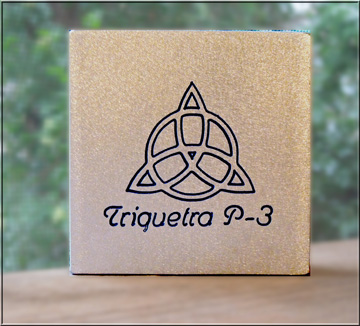
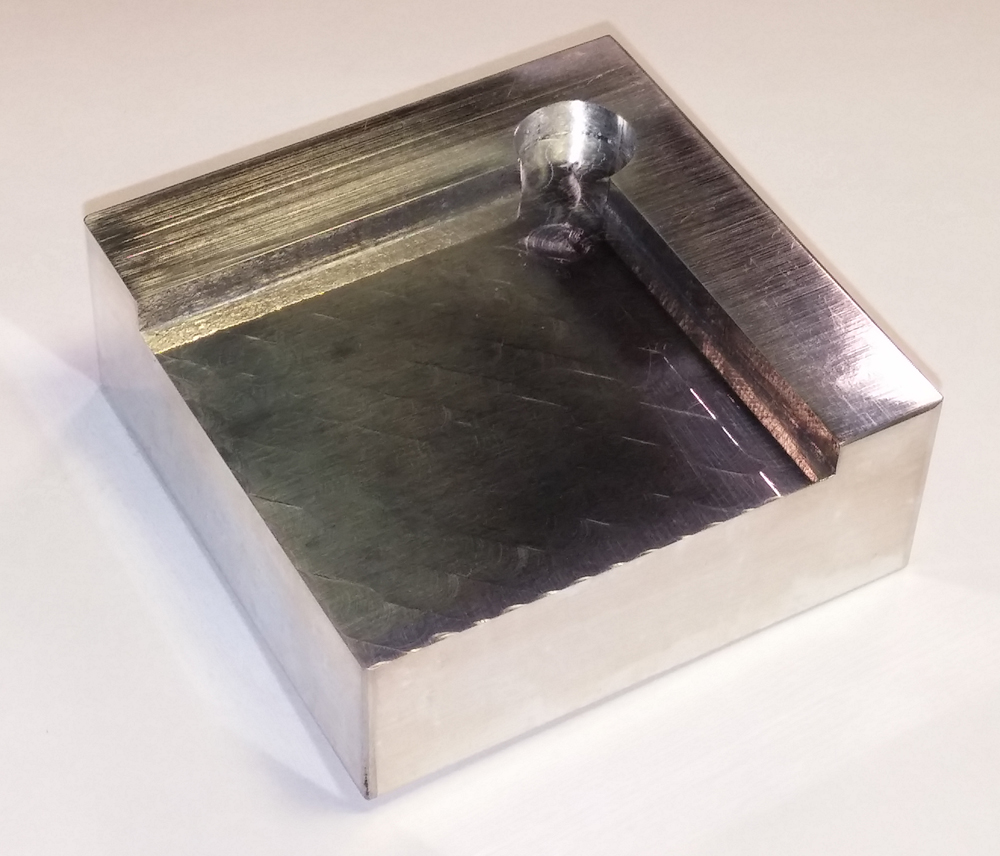
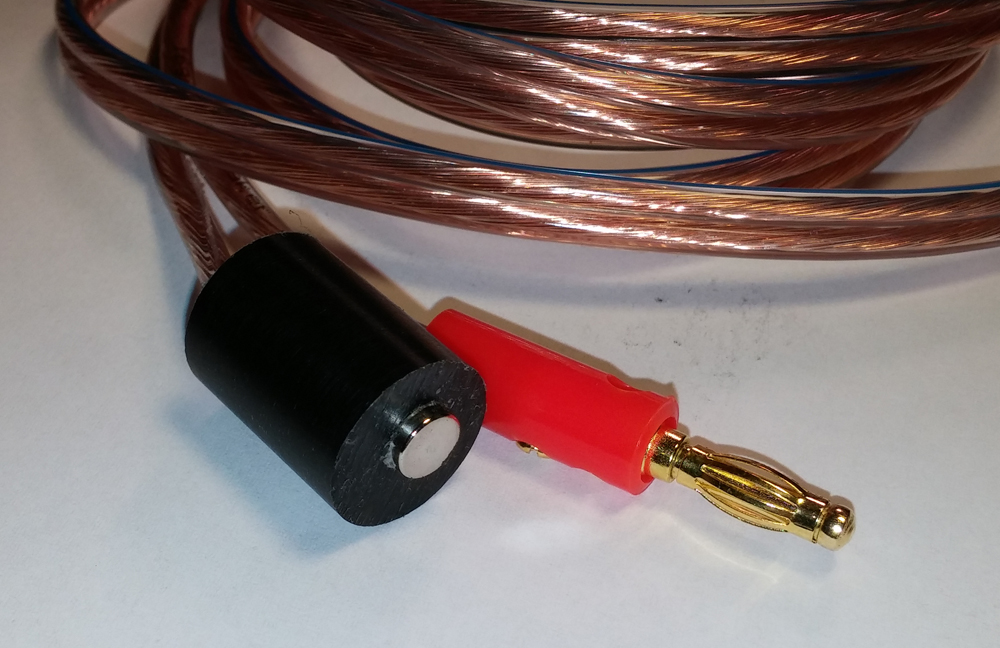









Reviews
There are no reviews yet.